The COVID-19 pandemic pushed many businesses to embrace a work from home setup. However, one of the challenges managers faced was checking the productivity of each employee. Monitoring employees online is a good way of tracking the productivity of a remote workforce.
Is it beneficial for employers to track employees’ online activities?
Get more work done by getting rid of desktop clutter
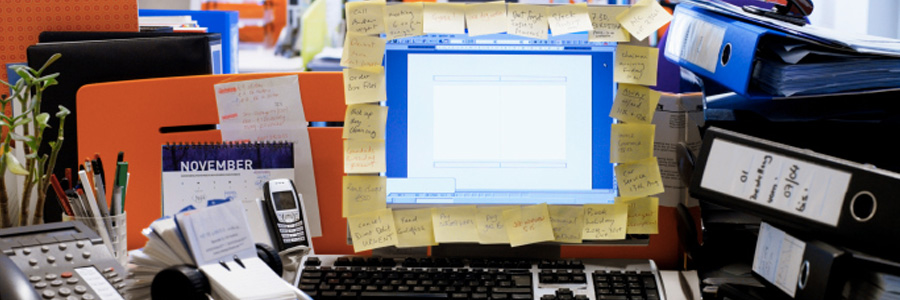
A cluttered computer desktop can hamper productivity. When various files, folders, and applications are fighting for space on your desktop, it can be difficult to look for the ones you actually need. This affects the way you work and slows you down. Follow these tips to get rid of the mess on your desktop.
Pros and cons of monitoring employees’ online activities

When people think of monitoring employees’ online activities, they typically imagine tyrannical bosses who want to make sure their subordinates are working during their shift. However, there is much more to monitoring their activities than that — doing so can actually help increase productivity and protect the business in the process.
5 Tips to work smarter in Outlook
4 Quick ways to speed up your Windows 10 PC

If your Windows 10 PC is showing signs of slowing down, there are ways to speed it up. Here are some quick, easy ways to improve your computer’s performance without spending hundreds of dollars on a replacement.
Prevent programs from launching at startup
Windows makes certain programs readily available by loading them at startup.
Make your desktop clutter-free with these tips
5 Useful tricks to cut your cloud costs
Ways to connect your Macbook to an external monitor
Maximize your efficiency with these Outlook tips
Get a faster Windows 10 PC with these tips

Is your computer taking a lot of time to perform tasks it used to finish within seconds? Just because your unit is slowing down doesn’t mean you’ll need to spend hundreds of dollars on a replacement. We’ve compiled four ways to speed up your Windows 10 computer for free:
Prevent programs from launching at startup
Windows makes certain programs readily available by loading them at startup.






