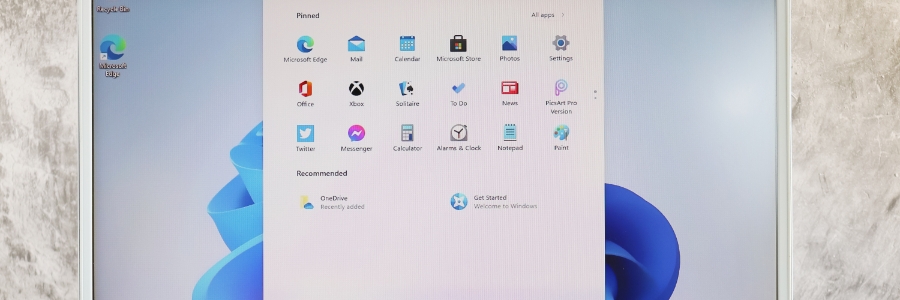Windows 11 brings a host of new features and a fresh interface, but it also comes with an unwelcome addition: ads. Whether they're in the Start Menu, on the lock screen, or embedded in various apps, these ads can be annoying and intrusive. If you're looking to create an ad-free experience on your Windows 11 device, follow these simple instructions to disable ads.
Ad-free experience: Step-by-step instructions to disable ads in Windows 11
Learn how to fix these 7 annoying Windows features
Microsoft unveils the first major update for Windows 11
Windows 10 the way you like it
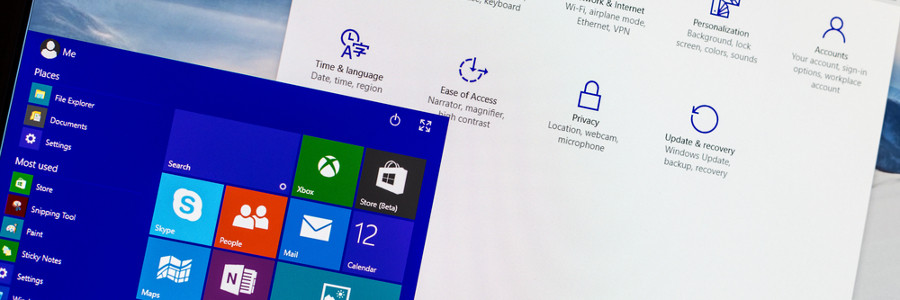
The new Windows 10 interface looks pretty good and quite intuitive but something is missing - your signature style. The cool thing about Windows 10 is that it gives you the ability to customize your device any way you like. So if you’re tired of seeing a blue color theme or if you’re the sort of person that absolutely hates that notification sound, there are a couple of ways to customize your desktop.