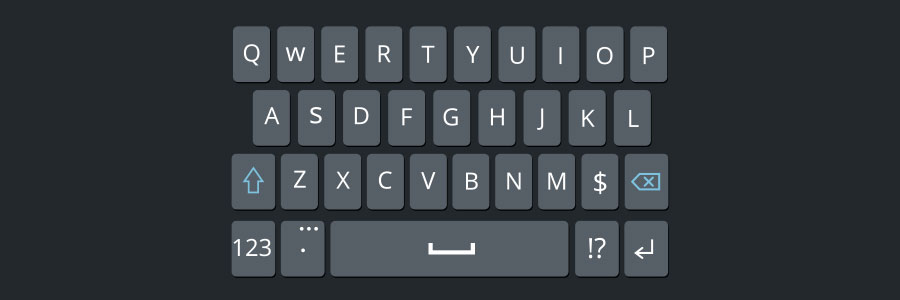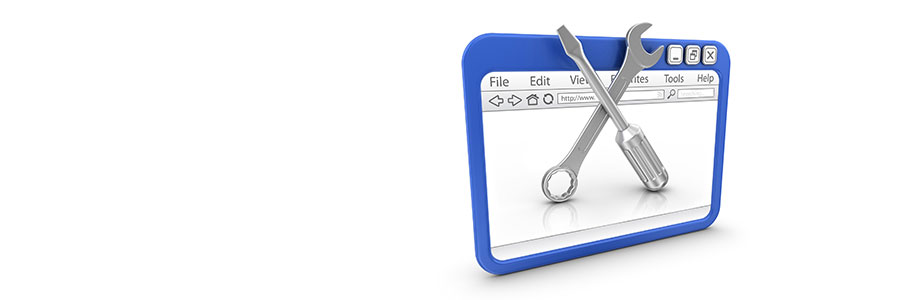Using keyboard shortcuts activate computer commands faster than dragging a mouse. If you’re using Windows 10, you may want to try out the following keyboard shortcuts.
Snap
If you’ve never used Snap, then you’re missing out on one of Windows 10’s key features.
Veraciti Inc.
Hosted Microsoft Exchange: What you need to know
Configuring Windows 10 on your laptop

If you just bought a new laptop, then it probably has Microsoft’s Windows 10 operating system pre-installed. Windows 10 is packed with some interesting features you can fully maximize by following these tips.
1. Set up how your device checks for updates
Your new laptop should check for updates automatically, but you can also do this manually.
Make your desktop clutter-free with these tips
5 Useful tips for speeding up Windows 10 updates
PC running slow? Clean up your hard drive with this handy tool

If you’re like most people, you want a computer that’s fast and powerful. But when your device is bogged down with unused files and outdated programs, you can't use it efficiently. While this may be solved by expanding your PC's storage with an external drive, there’s a faster way to gain usable storage space without breaking the bank.
Windows 10 features you need to know
Upcoming Windows updates and services in 2021

Microsoft is set to release major improvements for Windows 10 in 2021, along with new services designed to enhance performance, accessibility, and user experience. Let’s take a look at what these changes are and what they mean for Windows users.
What’s new on Windows 10?
Microsoft tends to release major updates followed by several smaller ones meant to implement minor feature changes and improvements.
Exciting new features in the Windows 10 October 2020 Update

In the past few weeks, Microsoft has rolled out the Windows 10 October 2020 Update. Also known as Windows 10 version 20H2, the latest update to the popular operating system brings a wealth of useful new features designed to improve your PC’s functionality and performance, as well as your overall experience.