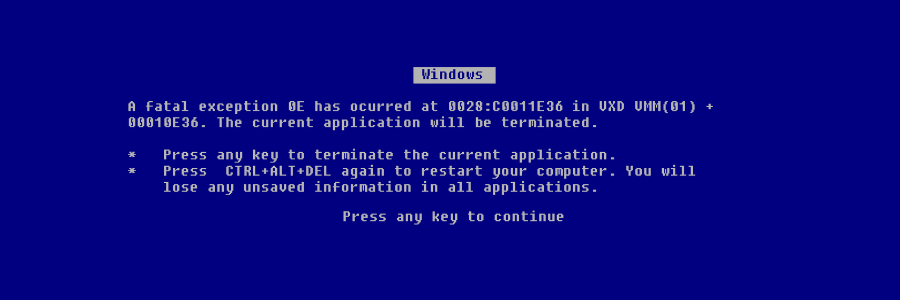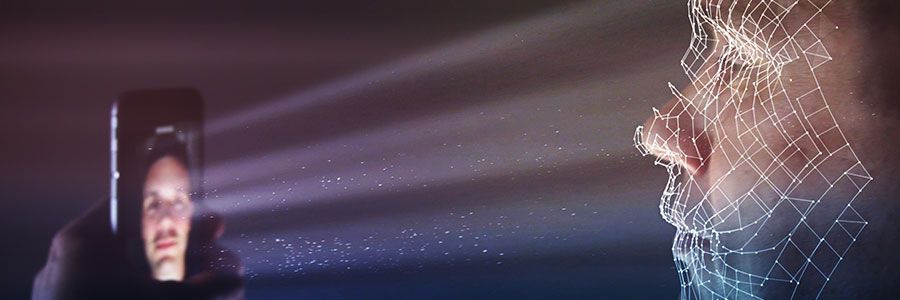Microsoft will roll out the latest Windows 10 update for free before the end of May 2020. Expect improvements to the operating system’s overall look and feel, thanks to some design refreshes and functionality enhancements.
The Windows 10 update will roll out on May 26–28, 2020 and will bring about a fresher look for the world’s most popular operating system.
The latest Windows 10 updates you need to know